CCPA - Express
# Summary
The CCPA Express solution covers the minimum requirements for a site to implement CCPA's right to opt-out of the sale of personal information. <sup>[1](#fn1)</sup>
The CCPA Express solution includes the following:
* Collection of the GPC Signal to honor a users global opt-out setting <sup>[2]()</sup>
* Read a cookie to check if the user has opted out via the Consumer UI
* Publish data layers for tag/pixel management
## Implementation
To implement this solution, you will need to add a JavaScript file to your page and activate.
### Please ensure to use the latest version the SDK!
### Initialization
Finally, initialize the embedded experience. The initialization Javascript must be placed after the SDK is loaded.
```javascript
window.WireWheelUPCPConfig = {
// The WireWheel's CMP API URL.
'wwupcp_apiurl': 'https://api.upcp.wirewheel.io/v2',
// The WireWheel's CMP API key.
'wwupcp_apikey': '<API key goes here>',
'wwupcp_cookie_domain': 'www.customersdomain.com',
// The cookie default expire time in days.
'wwupcp_cookie_duration': 365,
// List of CMP default consents.
'wwupcp_cmp_default_consents': [
{
'target': 'doNotSell',
'action': 'ACCEPT'
},
...
],
};| Field | Source |
|---|---|
| wwupcp_apiurl | Non-Production: https://api.uat.upcp.wirewheel.io/v2 Production: https://api.upcp.wirewheel.io/v2 |
| wwupcp_apikey | Channel specific field. See Figure 1. |
| wwupcp_cookie_domain | This is the top-level domain for the page hosting the script. |
| wwupcp_cookie_duration | 365 is the recommended value |
| wwupcp_cmp_default_consents | This field is an array of objects that describe the consents that this solution applies to. See Figure 2 for the source of the Target field. For an opt-out solution, action should be set to 'ACCEPT'. For an opt-in solution, action should be set to 'REJECT'. |
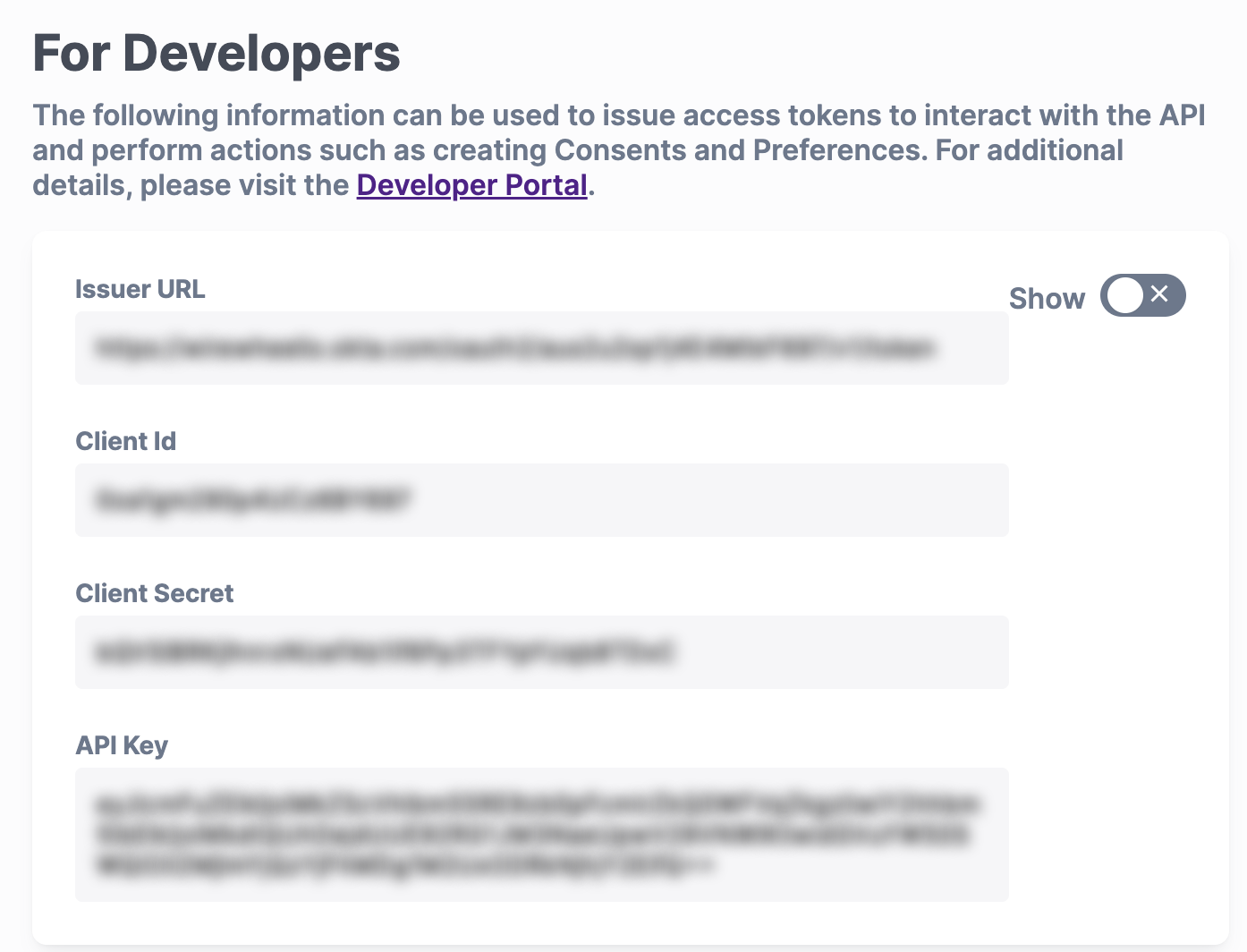
Figure 1: On the Channel page, locate the API Key
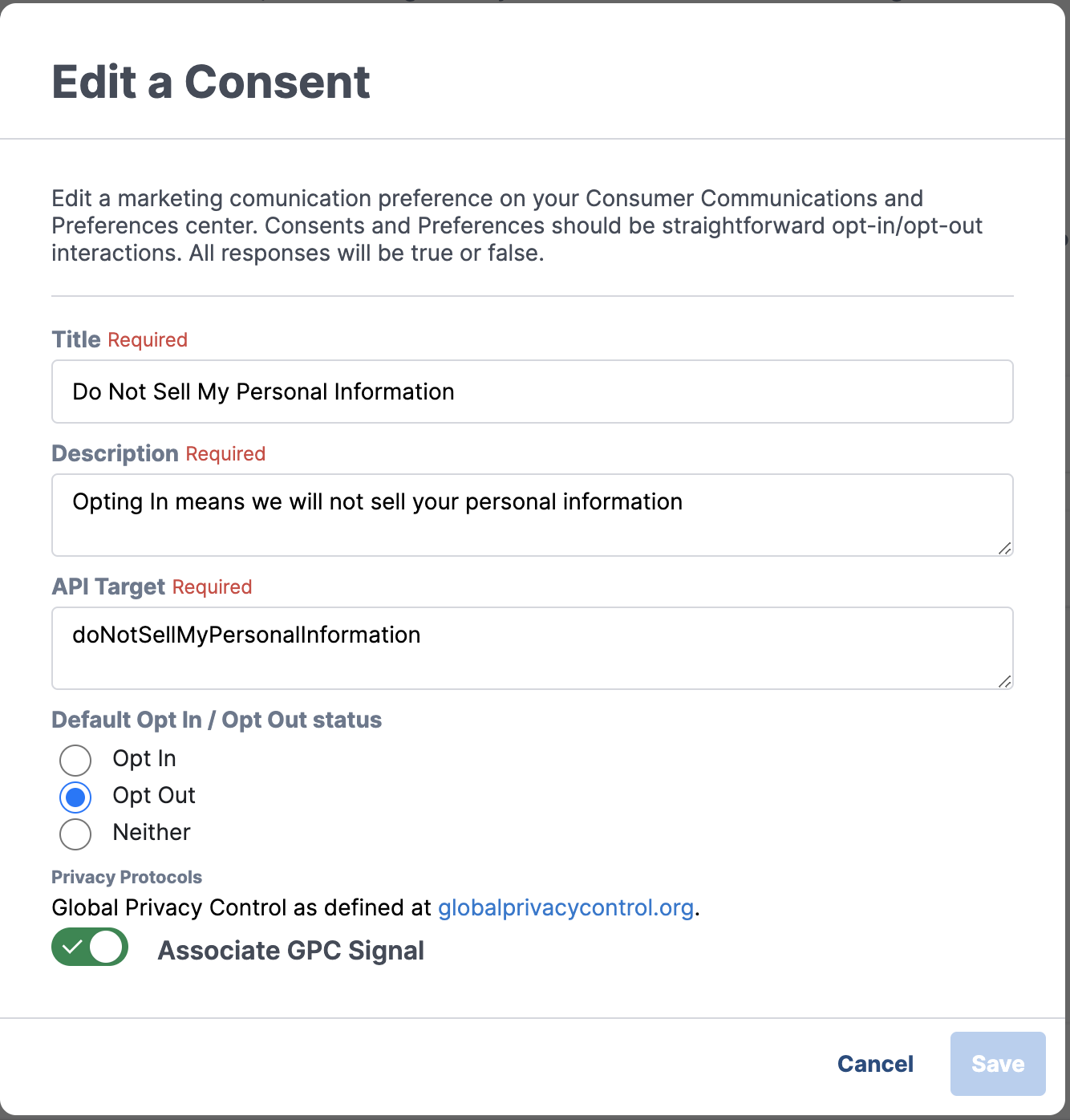
Figure2: On the Consent Collection, edit a consent. The field 'API Target' is used for this purpose
Add the UPCP SDK Bridge to the page
It is recommended to use the UPCP SDK hosted on UPCP's Content Delivery Network. The Javascript file can be placed at the bottom of the page as is customary. But, ensure the JavaScript is added AFTER the prior step.
<script type="text/javascript" src="https://s.upcp.wirewheel.io/sdk/upcp-sdk-bridge-1.3.4.min.js"></script>Footnotes
1: See the CCPA site for the most current details of the regulations.
2: See globalprivacycontrol.org for more details.
Updated 19 days ago
