Channel Attributes
Summary
Channel attributes define metadata for consent attributes.
Recall that attributes are complete used-defined.
Add attributes into the channel screen.
What You'll Learn
In this article, you'll learn how to define attributes.
How to Create a ChannelSee how to create a channel here.
Define Attributes
You'll define attributes located at the bottom of the Create Channel screen.
To define attributes, follow the steps below to enter:
- What you want to call them in the dashboard on the left.
- Where is the JSON to find them on the right.
- The Data Type.
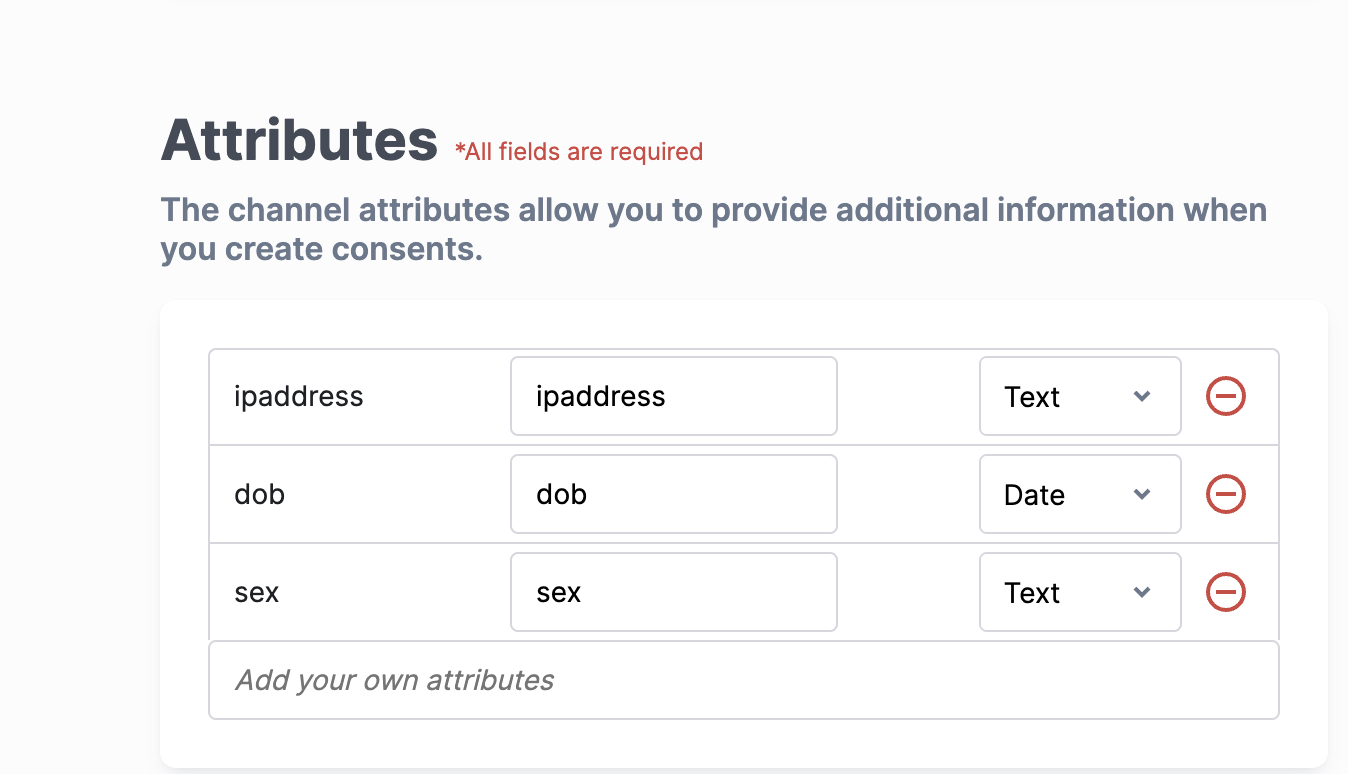
Here is a sample:
{
"subject": {
"verifiedId": "waterfall"
},
"actions": [{
"target": "promotion",
"vendor": "bank",
"action": "REJECT"
}],
"attributes": {
"dob": "2002-08-23",
"sex": "f",
"ipaddr": "255.255.255.254"
}
}Didn’t find what you were looking for?
Email our team: support@wirewheel.io?subject=UPCP
Updated about 1 month ago
