Templates and Template Selector
Exploring Templates, Template Layouts, and the Template Selector
Consumer UI Templates
UPCP's Consumer UI is the out-of-the-box solution by which Consumers can provide their Consents and Preferences.
In addition to general CUI customization options like fonts, colors, branding, etc., the addition of Templates to the Consumer UI Styling page now allows users to make changes to the high-level user flow.
To preview or implement this feature, visit the Consumer UI Styling page and scroll to the Consumer UI Templates section. Then:
- Select your preferred Template from the dropdown.
- Click Save.
- Click Preview Changes to explore an unpublished preview of your chosen flow.
- When you are satisfied with your changes, click Publish. The Consumer UI changes are now live.
- Optionally, use the Copy URL button in the form at the top of the page and paste into your browser to be taken directly to your published Consumer UI.
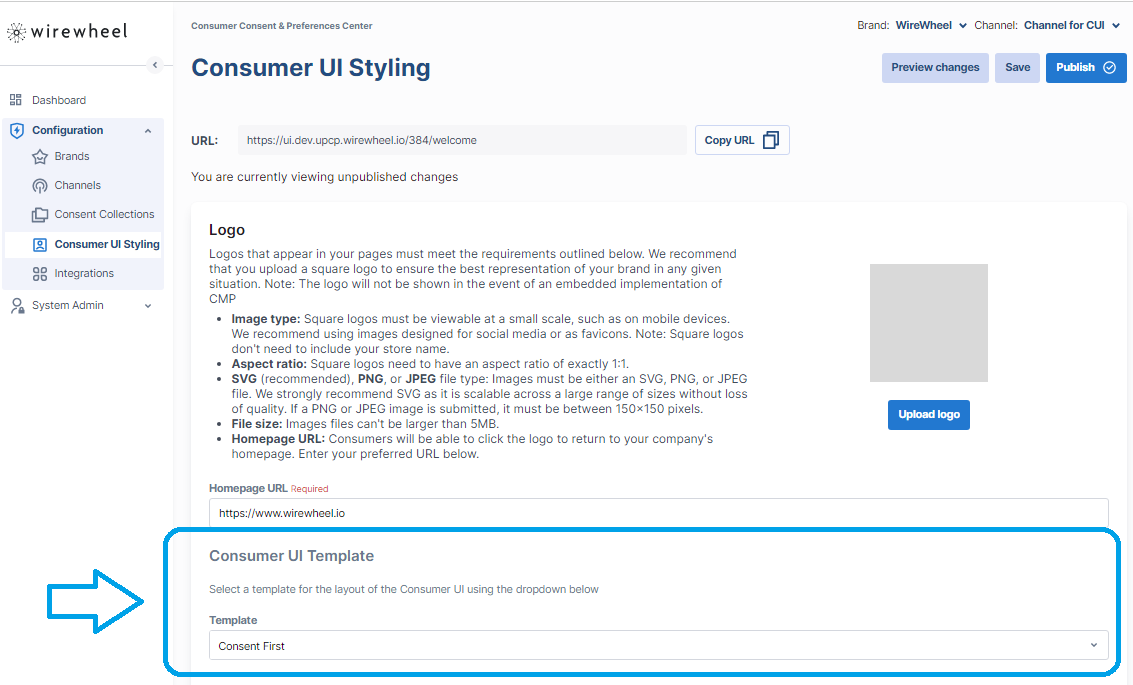
Welcome First Template
UPCP's original flow, Welcome First, remains the default when creating new Consumer UI flows.
- In this flow users first land on a Welcome Page that presents several paths forward:
- Return visitors who have previously associated their Privacy choices with an email address can enter that address to retrieve those choices.
- New visitors can choose to proceed without providing identifying information; an unknown ID is generated by the system. This option takes users directly to the Your Consents page, bypassing the Identifying Information page.
- New visitors can alternately choose to proceed with providing identifying information; a known ID is generated by the system upon completion of the form on the next page.
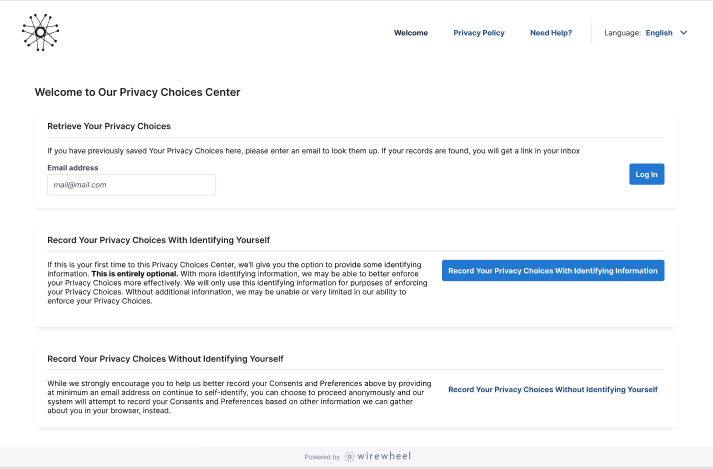
- Identifying Information Page: In this Template, email address is the only required field and an email verification flow (code entry and success/failure messages) occurs via modals.
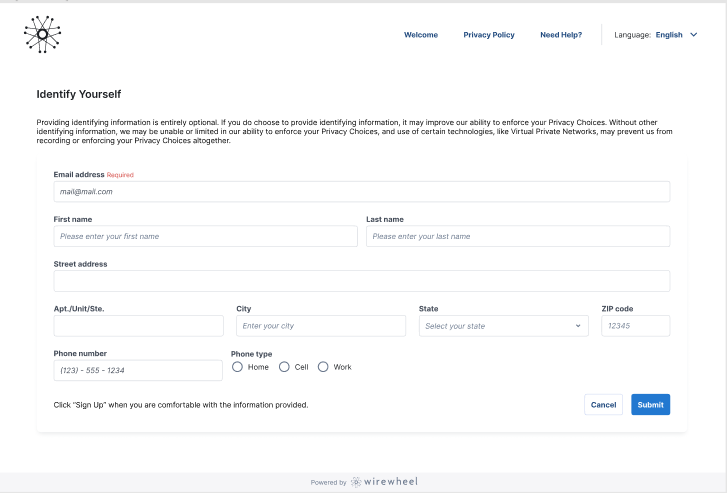
- Your Consents Page: Completing this form and clicking Submit Your Consents causes a confirmation modal to be displayed. This modal also invites Consumers to submit their Communication Preferences, as well (assuming that an optional Communication Preferences section has been previously configured in the Consent Collection selected for this flow).
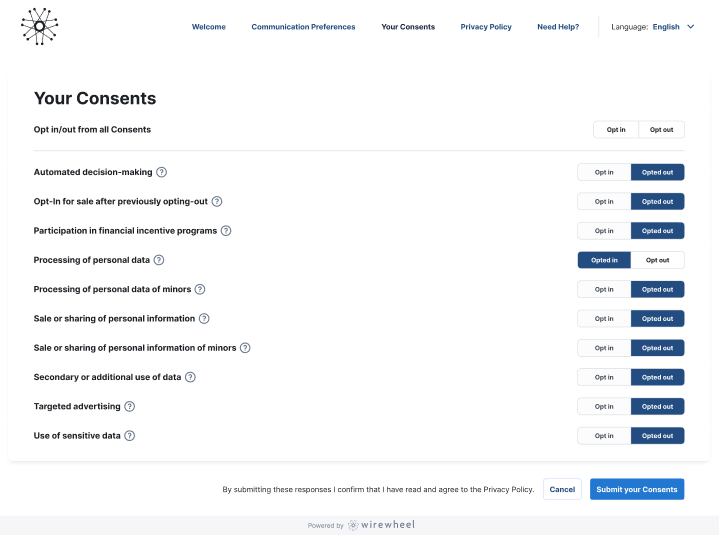
- Communication Preferences Page: Users are invited to return to the Your Consents page to review their choices, or they may simply exit the flow.
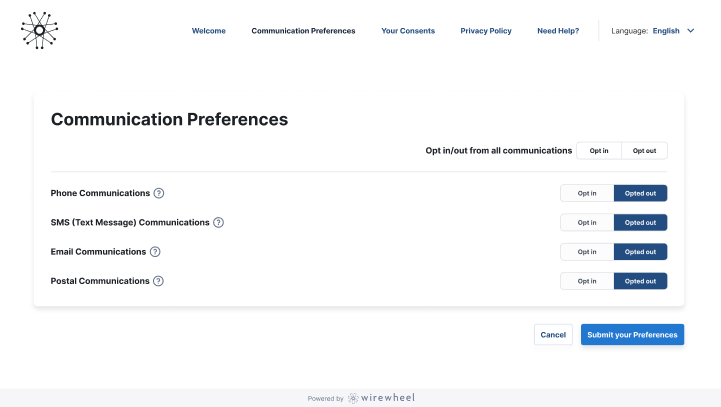
Consent First Template
Our newest template condenses the overall Consumer UI flow into fewer pages and clicks, reducing friction and speeding the user’s journey through a given Privacy experience. Note: this new, optional flow is now available, but no current CUI implementations have been changed.
- In this flow users are taken directly to a page presenting them with Privacy choices. Clicking Submit Your Privacy Choices saves the Consumer's responses and generates an unknown ID.
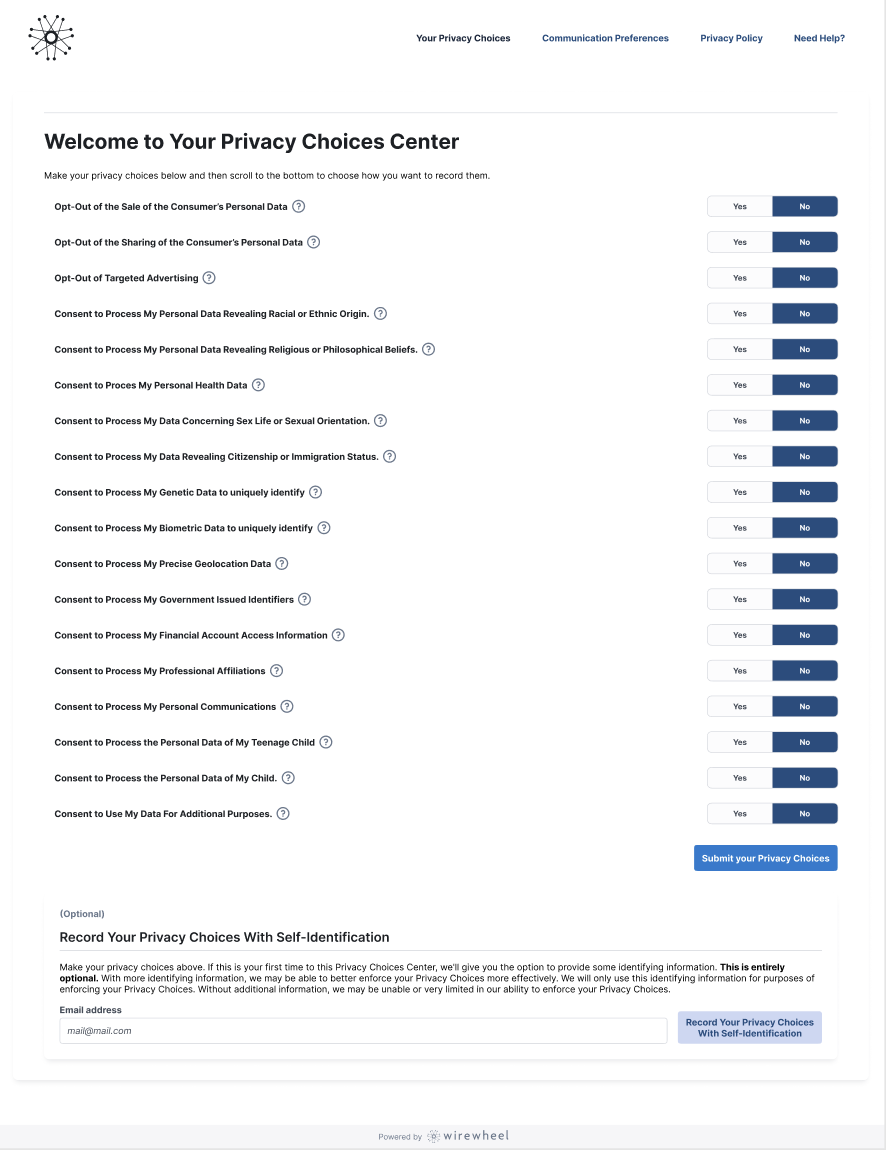
- Optionally, users may complete the form at the bottom, Record Your Privacy Choices With Self-Identification to associate their choices with an email address. Entering an email address in the form and then clicking the button to the right then initiates an email verification flow on the same page (no modals or navigation to other pages required).
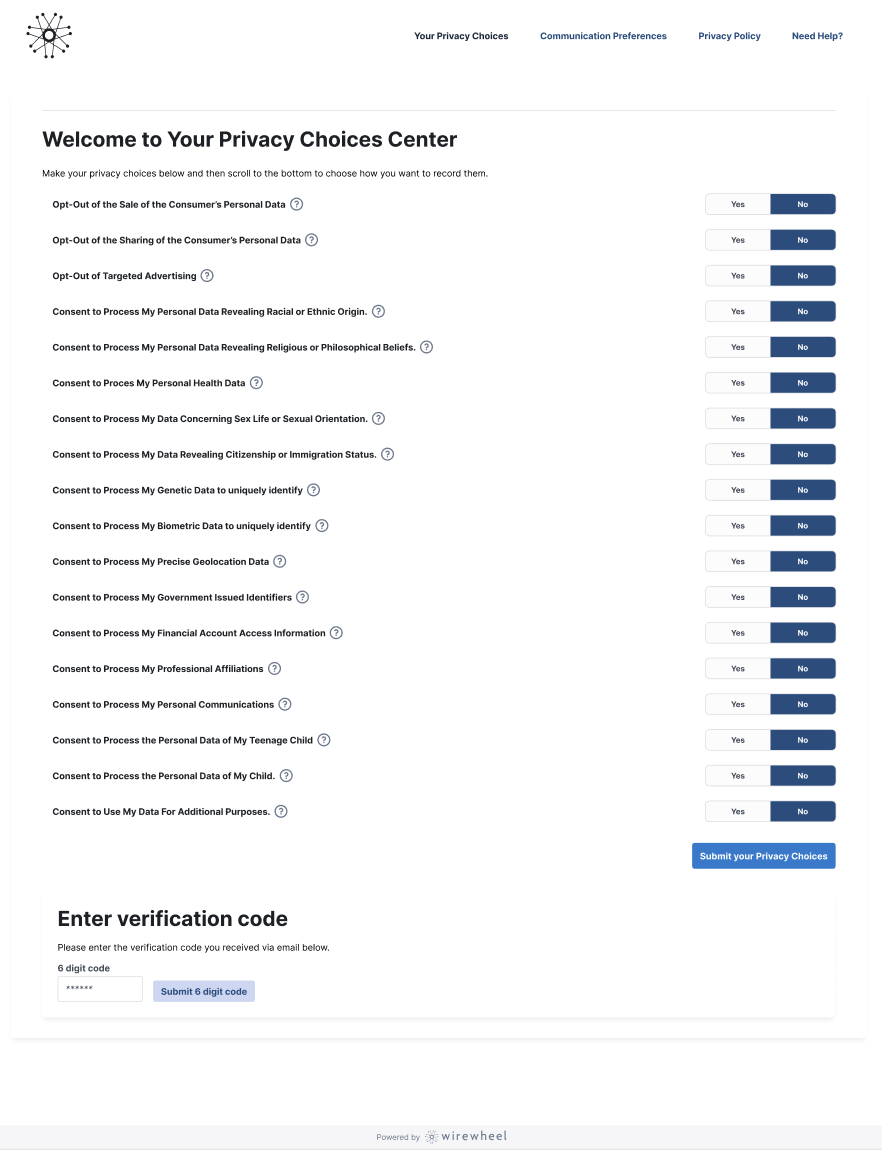
- Once users correctly enter the 6-digit code sent to their email address, a success message appears on the page. If the Consent First flow is configured to have a Communication Preferences page, users are then given the option to proceed to that page, as well. Note: Communication Preferences will also only appear in the top navigation bar if Customers elect to include a Consent Collection which contain Communication Preferences, as well
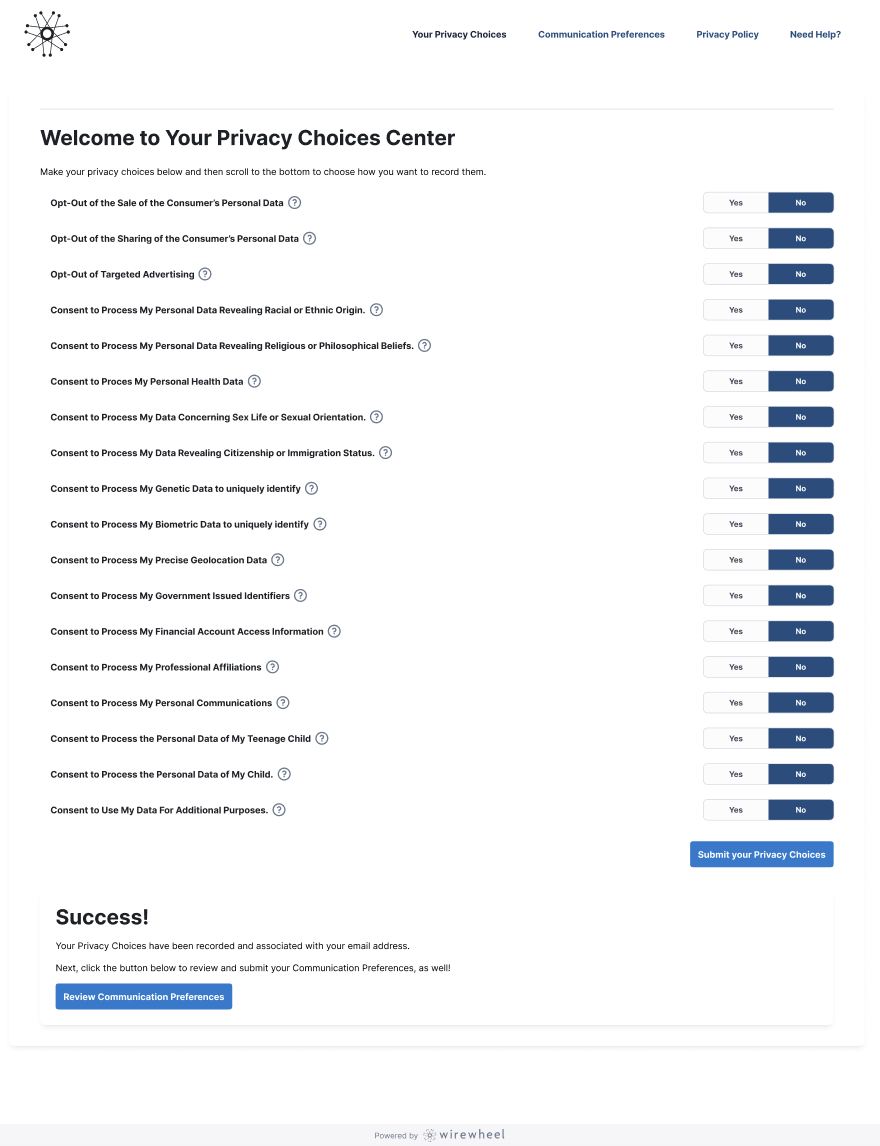
- If users have not already done so, the invitation to record their choices with self-identification still appears on the Communication Preferences page. If they completed that step on the prior page, the form is absent. Note: Communication Preferences will also only appear in the top navigation bar if Customers elect to include a Consent Collection which contain Communication Preferences, as well.
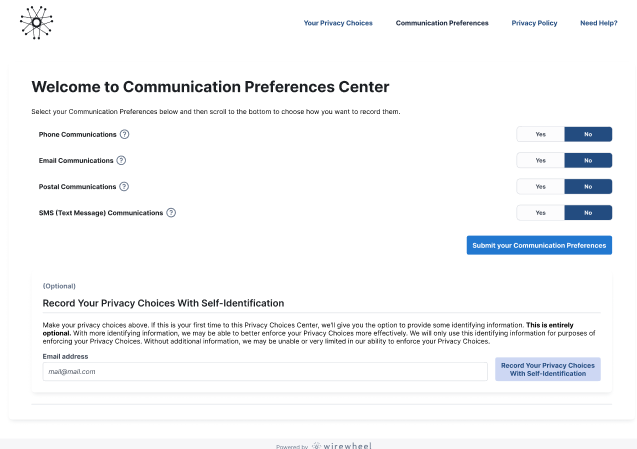
Updated 19 days ago
