Connector Setup
Use connectors to update your downstream systems with CMP data.
Connectors
Wirewheel UPCP solution provides a library of 1000+ prebuilt connectors to use for your integrations.
A list can be found here Available Connectors
Initiating a Connection
To initiate a connection to downstream service you will need to select a connector and authenticate your account with the service.
On the integrations tab click the create select button on the right and select Connection
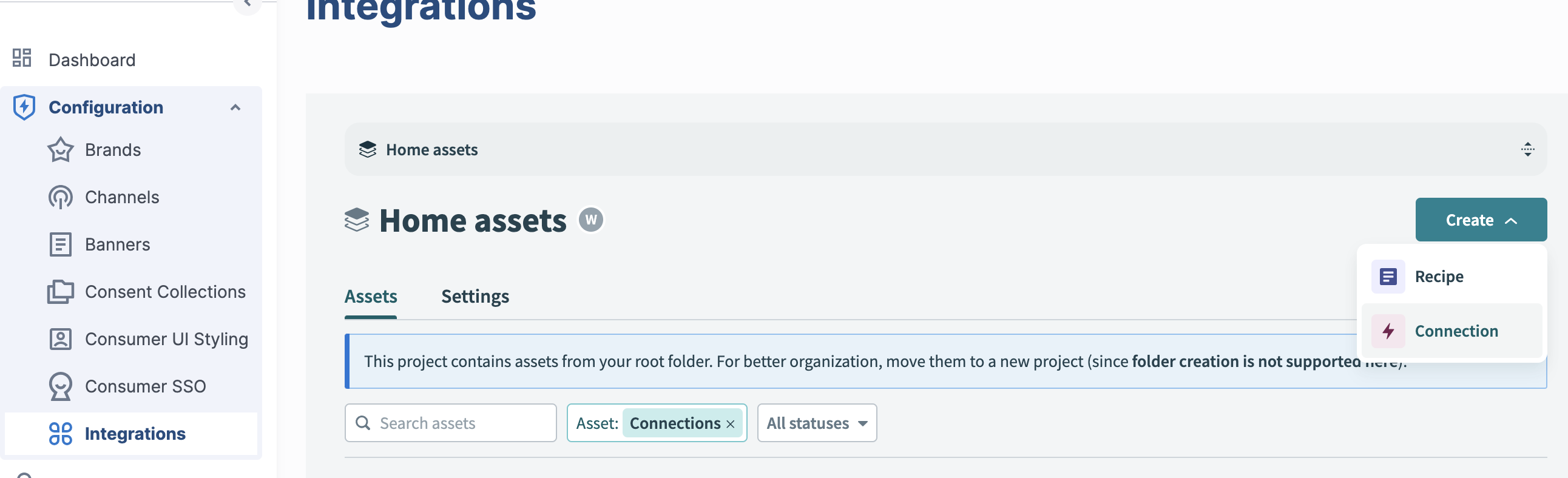
You will be given a search area to search the entire library of connectors available to you to manage you CMP data.
In this example we will be using Salesforce
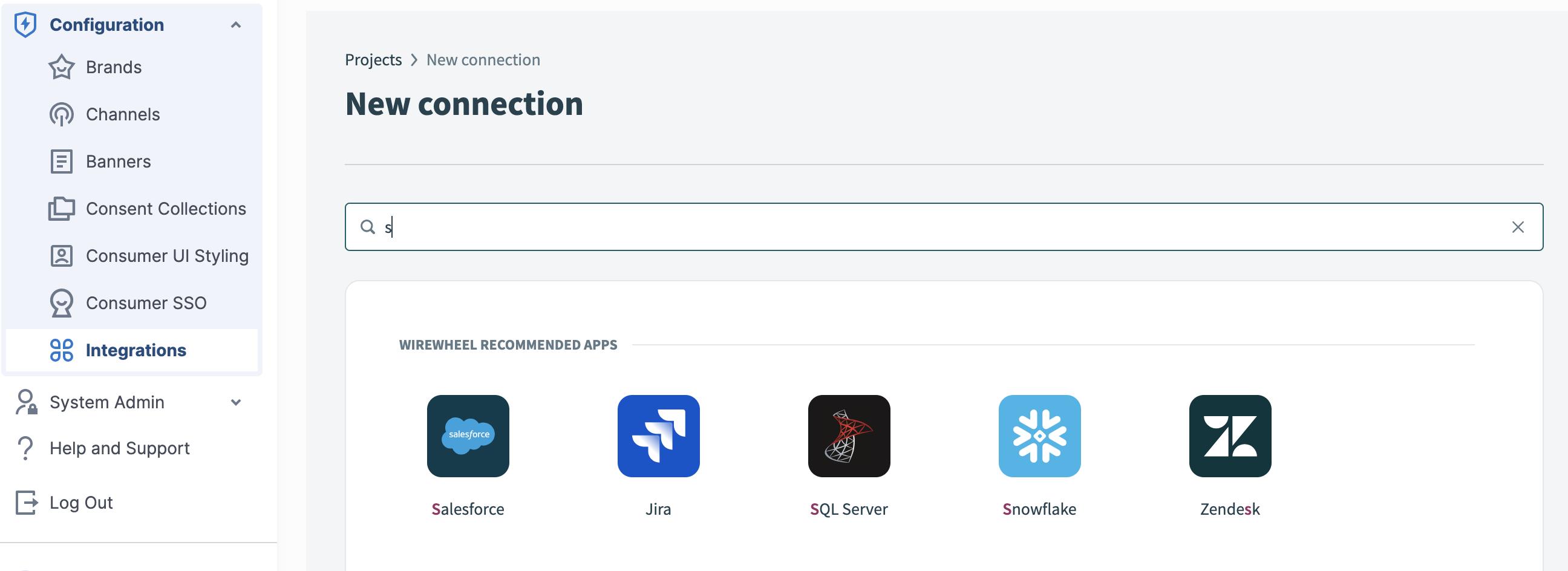
After you select the application you want to establish a connection with a setup and authentication screen will be presented to you.
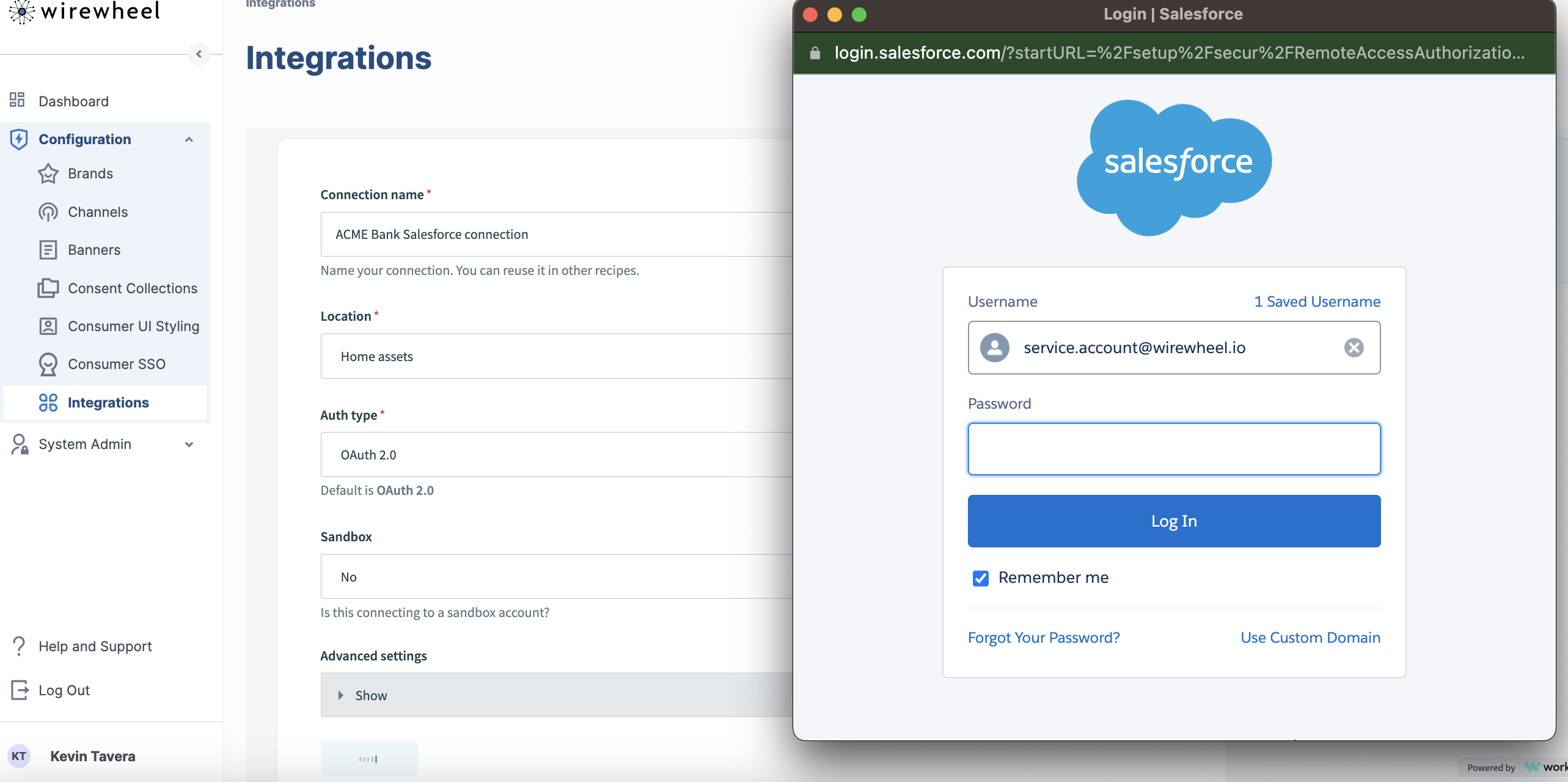
After authentication you should see a successful connection was made. You can now use the various triggers and actions in your CMP workflows.
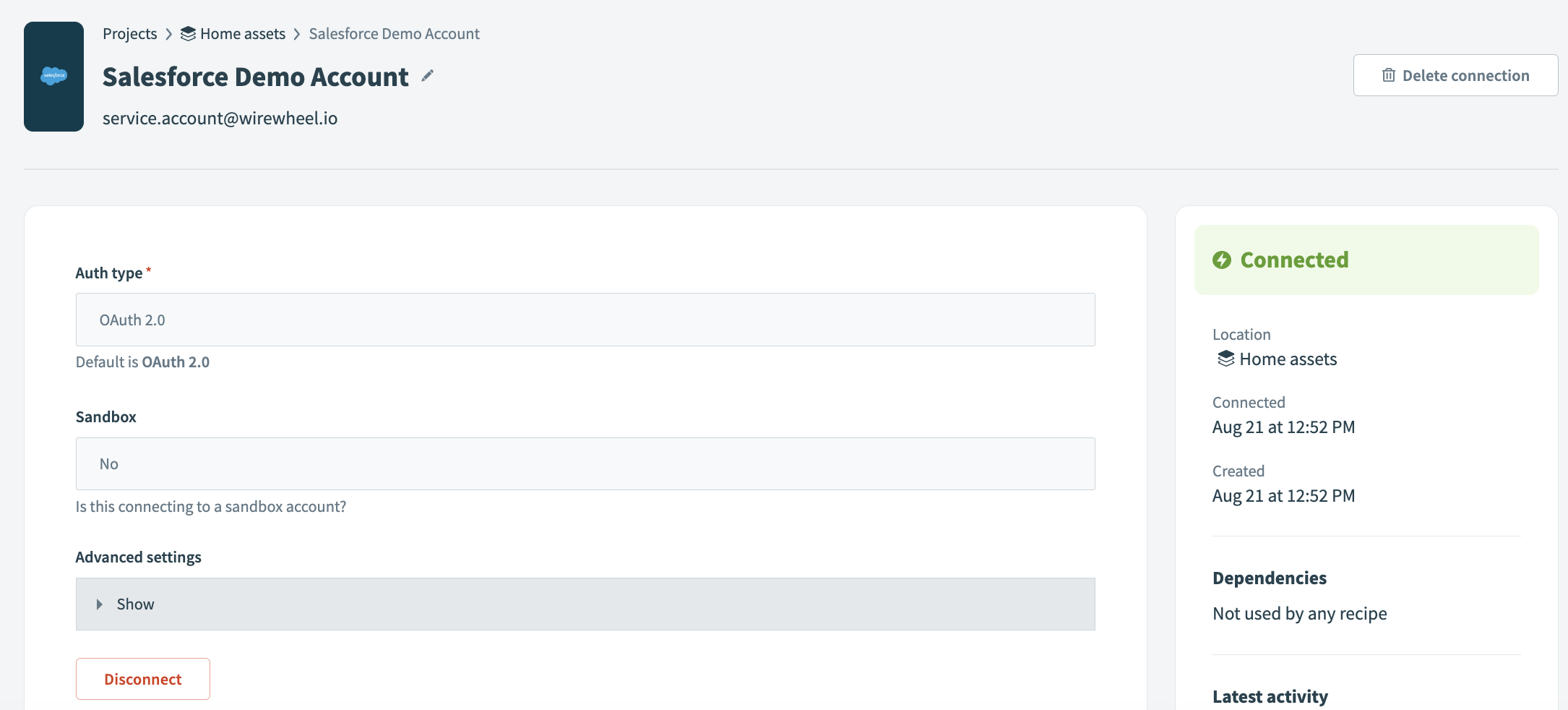
Updated 19 days ago
